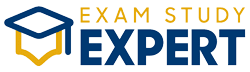Whether you’ve mastered the Pomodoro Method or are new to this popular productivity technique, having the right tool can be essential to staying on track. And, happily, there are a plethora of multi-featured Pomodoro apps out there to help you do just that!
We’ve reviewed 12 Pomodoro apps across seven platforms to ensure that everyone can find the best tool to suit their individual needs and technology, whether you use:
- Android (phones and tablets)
- iOS (phones and tablets)
- Mac
- Windows
- Apple Watch
- Linux
- … or prefer a web-based browser experience
So let’s get started!
By Dr Kerri-Anne Edinburgh, our Cambridge University educated specialist in study skills, mindset, research and writing. As Head Writer and Editor for the popular Exam Study Expert blog since 2021, Kerri has spent over three years immersed in the psychology of learning, ensuring each article is packed with valuable insights, practical tips and helpful graphics.
Article review by William Wadsworth
The Pomodoro Method recipe
In case you haven’t already tried the Pomodoro Method, here’s how it works:
You use a timer to track intense distraction-free work sessions (traditionally 25 minutes long), combined into groups, and interspersed with short 5 minute breaks. Like this:
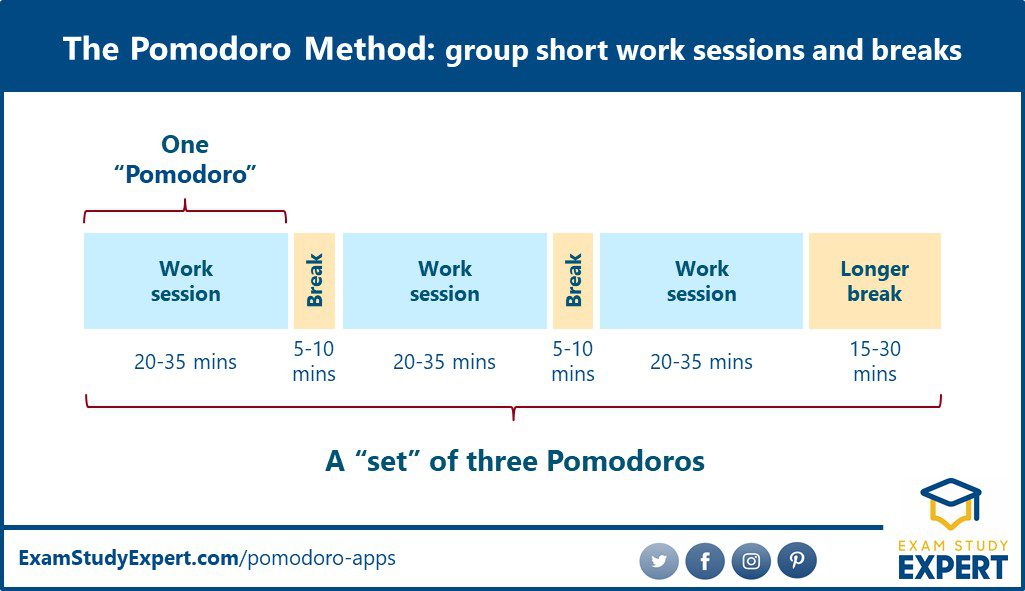
It’s both simple, and effective (win, win!). And all you need is a (kitchen) timer!
If you’re looking for a more in-depth understanding of how it all works, read through our complete masterclass on the Pomodoro Method, or have a listen to the podcast episode (right here in your browser!):
Or check out the original Pomodoro “bible”, written by the technique’s creator, Francesco Cirillo.
Now let’s add some technology:
So what happens when you move on from a kitchen timer and combine the Pomodoro Method with technology?
Honestly? Great things.
There are plenty of Pomodoro apps out there. Some are straightforward, simple timers, but the best offer more features by:
- Automating the Pomodoro process
- Offering timer customisation (because not everyone works best in 25 minute sessions)
- Tracking your time, tasks and past stats
- Syncing between devices
- Managing your to do lists
- Blocking distracting apps
Using a Pomodoro app on your laptop, smartphone or even smartwatch not only lets you manage your time in the present, but can help you to understand your productivity, work habits and on a large scale by keeping track of your work and studying over time.
And those kind of insights can provide much more support to your study or work sessions than the stopwatch on your phone.
So let’s dive in and review the top Pomodoro apps:
(N.B. many of these apps work across multiple platforms, but for easy searching, we’ve divided them by their primary platform: web-based, Android and iOS)
Let’s Pomorodo on the web
Simple web-based Pomodoro timers with online accessibility for everyone!
Pomodor
Paid or Free? Free!
Platforms: Web-based
We’re starting simple and universal with the web-based Pomorodo timer that allows you to customise the length of your sessions and breaks, label your sessions, and track how much work you’ve done with a free account.
Pomodor is not much more than a go-to timer, but if you’ve already got a calendar and to-do list app and don’t want to install more apps, this may be the one for you. Plus, you can put your phone aside!
Marinara Timer
Paid or Free? Free!
Platforms: Web-based
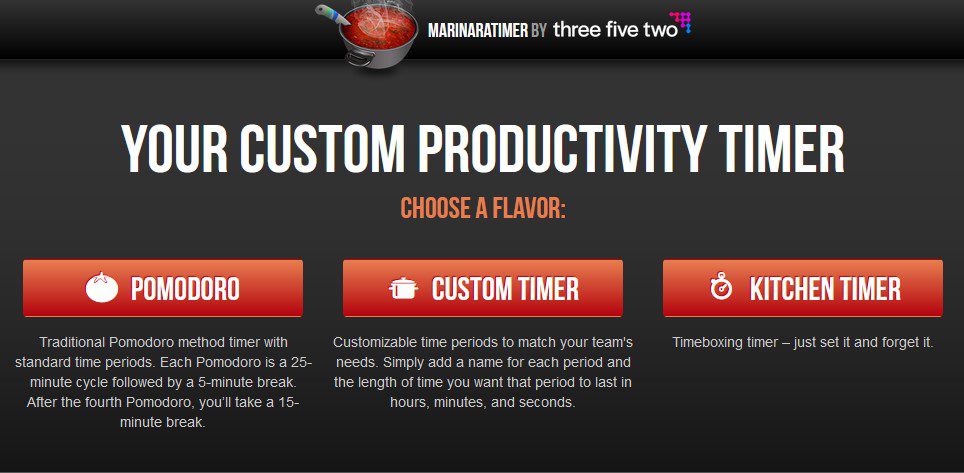
This is a quirky one, and not just for its tomato-inspired theme. Compared to some apps on this list, Marinara Timer is simple and solely web-based, however it offers a classic 25-5 Pomodoro timer, a customisable Pomodoro timer, and a kitchen timer – all complete with end-of-session “ding”!
It’s unique feature is the easy ability to share timers using a unique link, making it a great choice for collective working in teams and study groups.
Pomodoro-ing on Android devices
Android user? These Pomodoro apps will fit right in with your phone, tablet and even on your laptop browsers.
Clockwork Tomato
Paid or Free? Both
Platforms: Android
An established app specifically built for Android devices, Clockwork Tomato is a highly customisable option that is ideal for those of you with specific Pomodoro needs.
You can adapt the timer length and style, and choose sounds to accompany your Pomodoro sessions. Upgrading within the app ($2.38/month) allows you to review the activity logs for your sessions and monitor your productivity.
Forest
Paid or Free? Free!
Platforms: Android and iOS devices, and as a Firefox extension
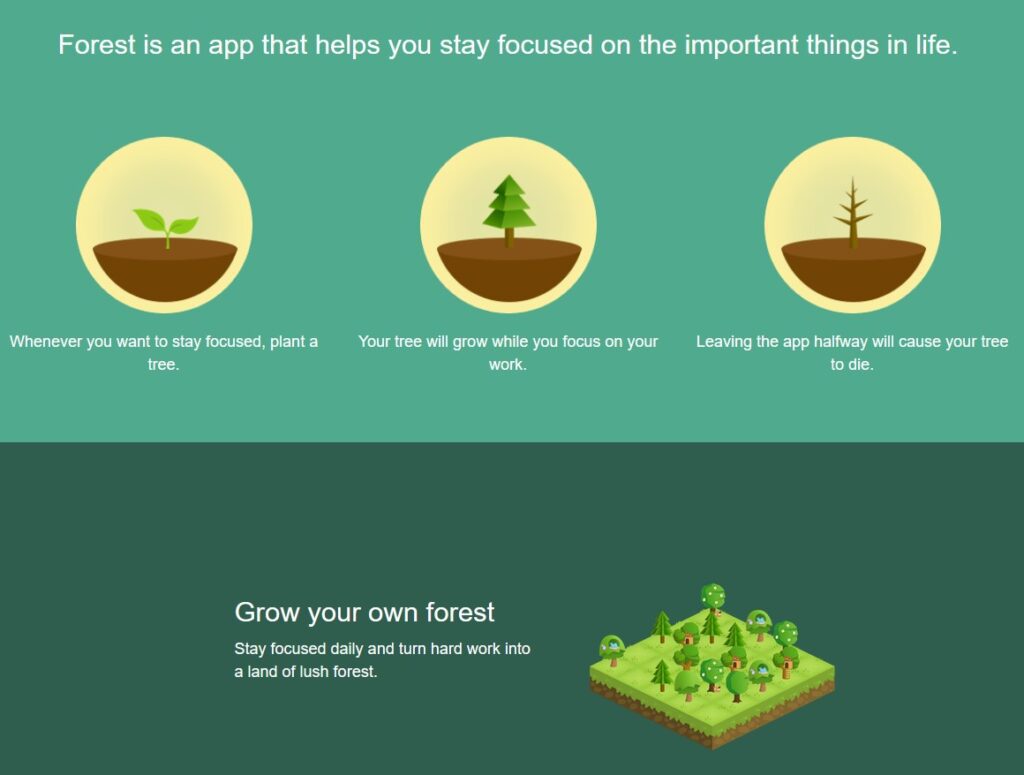
If your phone is a big source of distraction, this clever and unique app might be the one for you.
Forest encourages you to focus on a task and avoid distractions by planting and nurturing digital trees. If you focus on your task for the set period, your tree (and over time, forest) grows, but if you stop and leave the app, your tree dies.
The timer length can be customised, and the motivational boost from seeing your successful forest is pretty neat! Plus you can label your sessions, see your productivity analytics, and even compete with friends and co-workers.
Bonus: Forest partners with a real tree-planting organisation, Trees for the Future. Spend virtual coins earnt in the app to plant real trees!
Pomodoro apps and Apple(s)
Here’s a few just for the Apple-lovers amongst us, catering to iOS products from Macs to smartwatches!
FocusList
Paid or Free? Free!
Platforms: iPhone, Apple Watch, Mac.
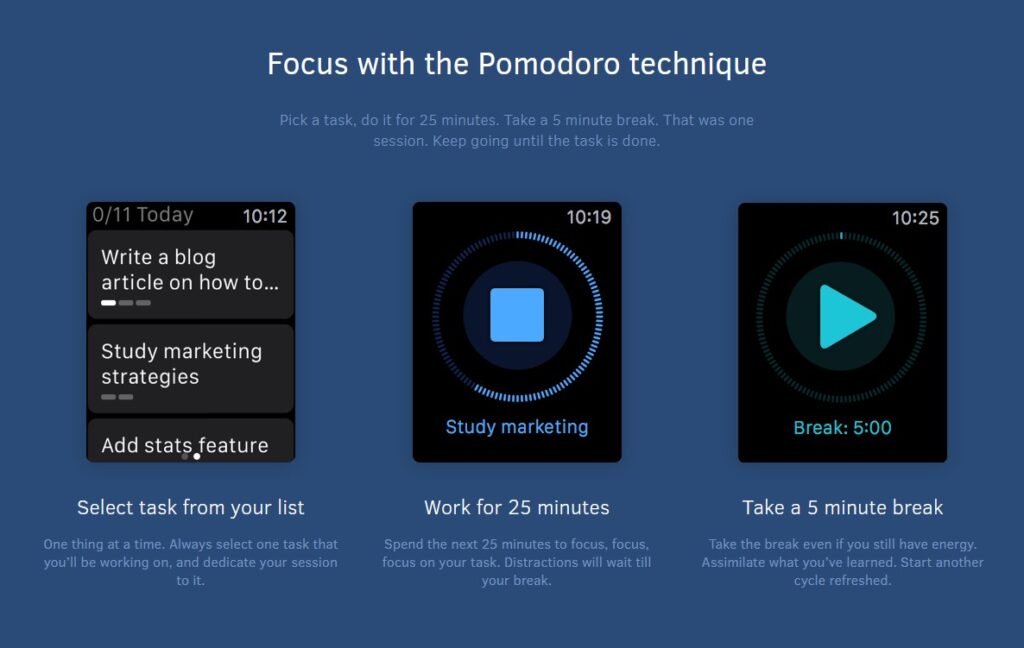
If you find the classic 25-5 minute Pomodoro is the method for you, this multi-featured app is a good bet:
FocusList offers a daily planner and built in time tracker, alongside a standardised 25-5 minute Pomodoro timer.
You can add tasks, set estimates, and plan your entire day, before viewing a calendar of your past stats and activities to track your productivity and see exactly which tasks you worked on during the week.
Plus – with an Apple Watch you can see your Pomodoro timer count down handily on your wrist!
Be Focused Pro
Paid or Free? Paid (free versions have heavy ads)
Platforms: Mac and iOS
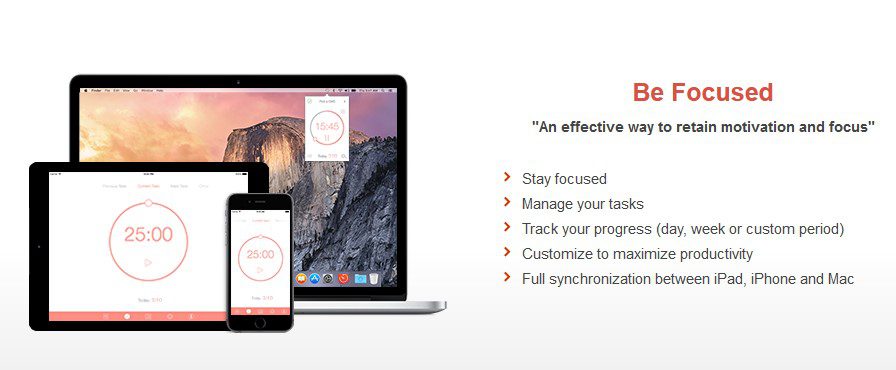
A great option for those of you who primarily work on a Mac, Be Focused Pro has a one-time cost of $8 across devices.
The app offers a standalone timer, labelled tasks, basic to-do list and a reports section which breaks down your Pomodoros into graphs. Plus, all your data is synced between your devices – even live timers. So you can countdown your Pomodoro on your Mac, iPhone and Apple Watch simultaneously (although, arguably you really wouldn’t be concentrating on your Pomodoro task if you watched them all..).
MinimaList
Paid or Free? Both
Platforms: iOS app for iPhones and iPads, with versions for Apple Watches, Androids and desktops
For the minimalists amongst us – where simplicity and functionality rein!
MinimaList is an app with a sleek monochrome look that focuses on simplicity to boost your productivity with minimalist functionality. The premium tier costs only $0.49/month, and adds reminders, syncing and security features.
It works as a to do list and task manager: you can add new tasks and assign them priorities (low to high), assign them due dates and set reminders. Focus mode offers a 25+5 minute Pomodoro timer, alongside a stopwatch and countdown timer.
Flow
Paid or Free? Both
Platforms: Mac, iPhone and iPad
Another more minimalistic app, Flow works as a focus timer for your Pomodoro sessions.
With a simple and lightweight design, perhaps the most feature is the ability to easily block apps so you won’t get distracted. And, with the Pro version ($1/month) you can also block websites, customise session durations, export time sheets, sync your calendar syncing, or choose to work with the gently ticking kitchen timer mode.
Hello, concentration!
Pomodoro for everyone
Finally, we’ve got a few Pomodoro apps that have the best coverage across platforms and browsers!
PomoDone
Paid or Free? Paid
Platforms: Web, Android, iOS, Mac, Windows, Linux, and as a Chrome extension
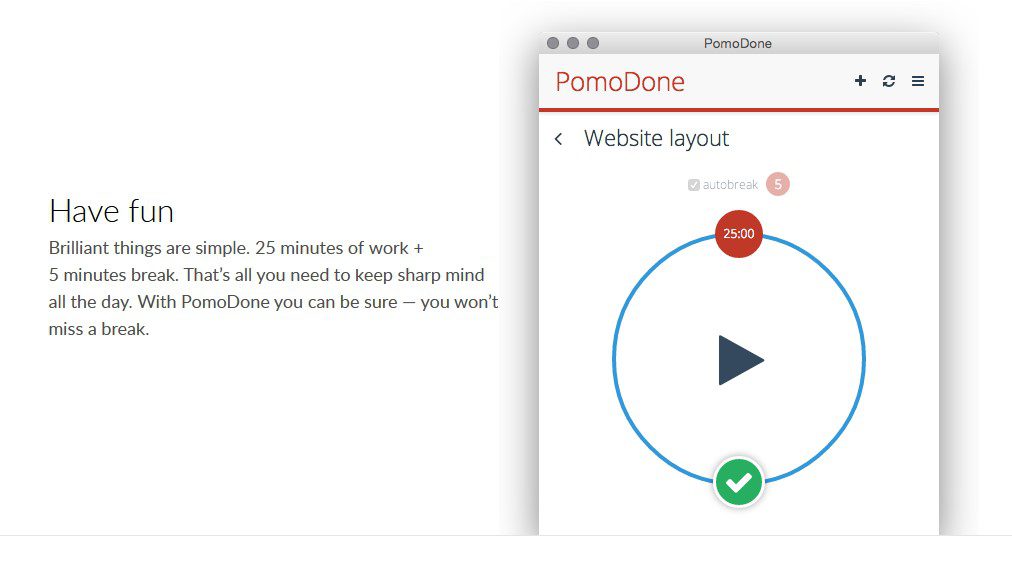
One of the best features of PomoDone is its interconnectivity with a variety of project management and to do list tools including Evernote, Slack and Trello.
There are two paid plans – “Lite” ($2.48/month) and “Ultimate” ($4.34/month) which offer different levels of integrations and past log access.
You can also add tasks directly into the app, and work using the built-in Pomodoro timer, which offers customised session lengths and interruption notes. The Chrome extension also lets you block distracting websites – great for procrastinators!
Pomotodo
Paid or Free? Both
Platforms: Android and iOS devices, Mac, Windows, and as a Chrome extension.

One of the apps with the most comprehensive availability, Pomotodo offers both a free version, and a pro plan costing $3.90/month.
The free version has some efficient but simple tools including to do lists, work logging and timesheet reports, and productivity tracking over time.
The pro plan offers advanced features including customised timer duration, to do list and goals upgrades, calendar integrations (Google and iCalendar), team sharing, end-of-the-week work reports, and a library of ambient sounds.
Focus Booster
Paid or Free? Both
Platforms: Online, Windows, Mac, Android and iPhones
Another app with both free and paid plans, Focus Booster has a different approach:
The free “starter” plan is a simple, lightweight app which allow you to track only 20 Pomodoro sessions a month with a simple timer, time tracking and productivity reporting. If you’re using the classic 25 minute session, this works out at almost 8.5 hours over the month.
Upgrading to the “professional” plan ($4.99/month) gives you unlimited Pomodoros, and the ability to manage client work. Both plans allow you to keep track of your daily tasks, generate “dashboard reports” from session data, and work offline.
Notable features are the end-of-session notifications and browser-tab session countdowns that remove the need to keep the timer open – which is either great news or really dangerous … Are you a digital worker and need more tabs? Or will distractions sneak in?
Focus To-Do
Paid or Free? Both
Platforms: Android and iOS devices, Apple Watches, Windows, Mac and as a Chrome extension
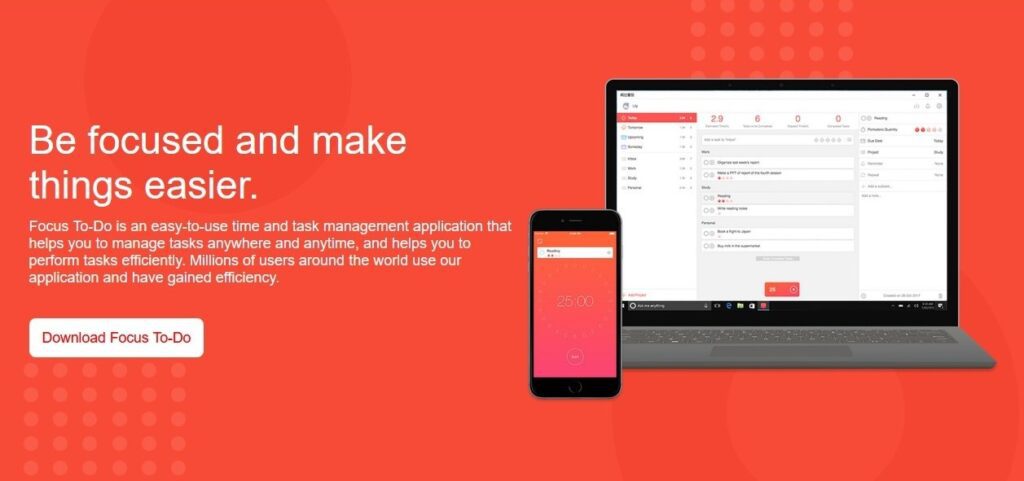
Another really simple app that works well for those who prefer simplicity. As a straightforward Pomodoro app, Focus To-Do offers plenty of customisation compared other free versions on this list. Whilst there is a paid version, the free version is highly advanced.
The app features a customisable session timer and sounds, the ability to track your to do list, set reminders and due dates, and sync across devices. You can also create colour coordinated labels and categories to organise your tasks by project – a great help when reviewing your Pomodoro session analytics and can see which tasks take up most time.
Pomodoro round-up
Hopefully you’ve found a study tool that works for you, whether you prefer a simple timer – or a multi-faceted all-purpose tracker.
And if all else fails, remember that you can get productive anywhere with nothing more than a kitchen timer to “ding” at you in 25 minutes!
For more productivity tips, why not check out our articles on changing your study habits, effective study habits and study motivation?

By Dr Kerri-Anne Edinburgh, our Cambridge University educated specialist in study skills, mindset, research and writing. As Head Writer and Editor for the popular Exam Study Expert blog since 2021, Kerri has spent over three years immersed in the psychology of learning, ensuring each article is packed with valuable insights, practical tips and helpful graphics.
Author Profile | About Us | Editorial Policy | Contact Us